
How to use Google Page Speed Insights to Increase your Search Rankings
You’re building links, all your meta tags are correct, you are writing new content, but your site still isn’t ranking. One of the things that businesses sometimes fail to look at when trying to figure out why your site isn’t ranking is your page speed.
First of all, page speed is important because if you have a slow page, you will lose a lot of your web traffic before the visitor even gets there, because the potential visitor will hit back before they even get there.
According to Google research, the chances that you lose that visitor increases 32% as your load time increases from 1 to 3 seconds.
But the worst part about a slow website is that you will see that your search results are suffering because of it. So what should you do if you think that page speed is affecting your search rankings?
Go to Google PageSpeed Insights
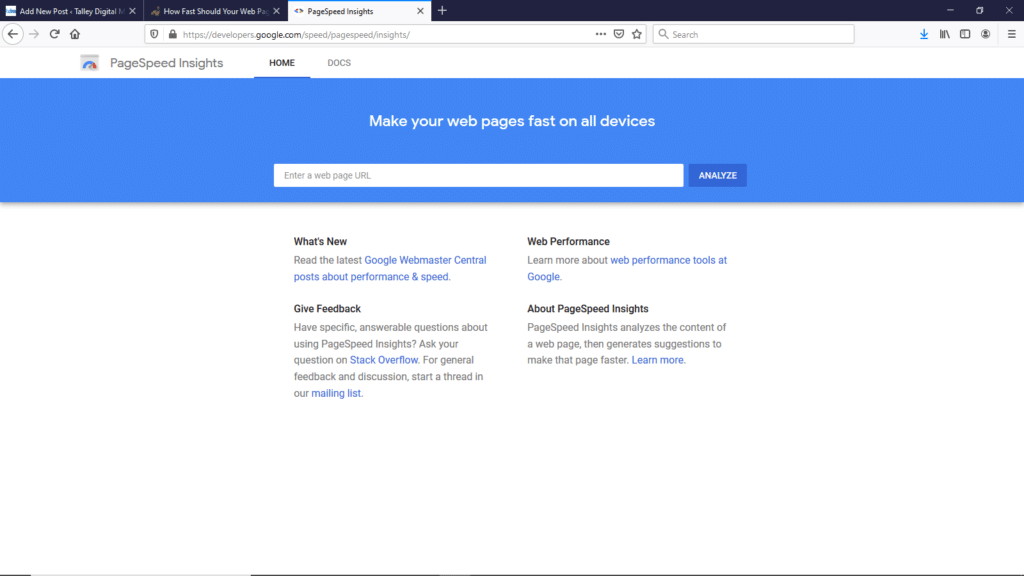
After you head over to Google PageSpeed Insights, just enter your website, wait a few seconds, and check out how your website rates when it comes to page speed.
Improving PageSpeed Checklist

“My PageSpeed score is horrible, what can I do to improve it?”
- Implement a CDN (Content Delivery Network)
- Minify your Javascript and CSS
- Update your hosting package
- Compress your content
- Update your theme
- Drop some Plugins
- Use New Image Formats
Reclaim your rankings and get a faster, quicker, lighter website. It’s easy with Google PageSpeed Insights to see where you currently are and what needs improvement on your website.
Implement a plan to improve your speed and reclaim your rankings, or contact us at Talley Digital Media for a website audit and we’ll get you right.





